I was trying to setup Eslint in a vanilla Typescript/Webpack project and ran into some issues with my already existing Prettier setup.
Eslint and Prettier rules aren’t in sync by default. An example is quotes - Eslint (airbnb-base) prefers single quotes while my prettier setup does double quotes.
Prettier makes my code look great. But I also need Eslint for more standard JS linting - Think best practices and stuff. So I do the following to get it working
- Install
eslintand runeslint --initto setup. - Choose the
airbnb-base(vanilla typescript) and it does all the scaffold - Write this very little code block just to test my setup
export const sayHello = (text: string) => console.log(text)
const noUsed = `hello`I run yarn run lint ./index.ts, and I get this on my console
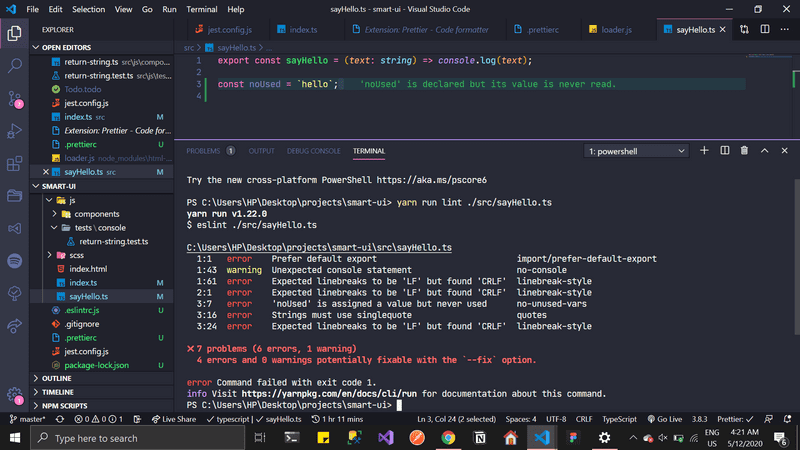
But prettier says everything’s alright
I’m guessing prettier just formats code while eslint packs up those formats and enforces them. I thought of an ideal world where I could make both work together and share the same rules, but doing this manually got me scared. It turns I don’t have to. Enter eslint-config-prettier
Making Eslint and Prettier Work Together
The prettier guys made eslint-config-prettier to turn off all rules that are unnecessary or might conflict with prettier. So let’s set this up
- Install
eslint-config-prettier
yarn add -D eslint-config-prettier- Add prettier to your
.eslintrc.*
{
"extends": [
"airbnb-base", // or "airbnb" if you use react
// "prettier/react",
"prettier"
]
}According to the docs, you’ll need to include any plugin you implicitly extend. For instance, if you include
eslint-airbnb-configwhich extendseslint-plugin-react, you’ll need to addprettier/reactto the extends array
When I try to run yarn run lint ./index.ts, here’s what my console now looks like
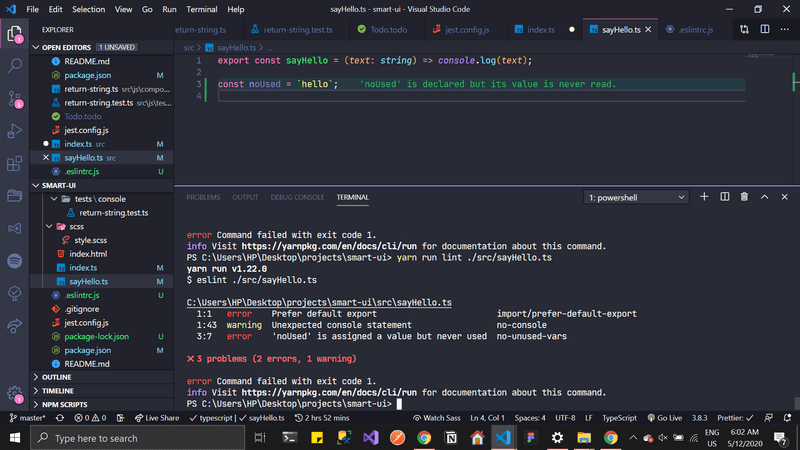
VSCode support for Eslint
I got all the goodness in VSCode (error highlighting as I write code) by installing the ESLint VSCode extension. The error and warning messages were kind of too much at first, battling with those from typescript, but since I got what I wanted, I’ll just focus on fine-tuning the rules for now
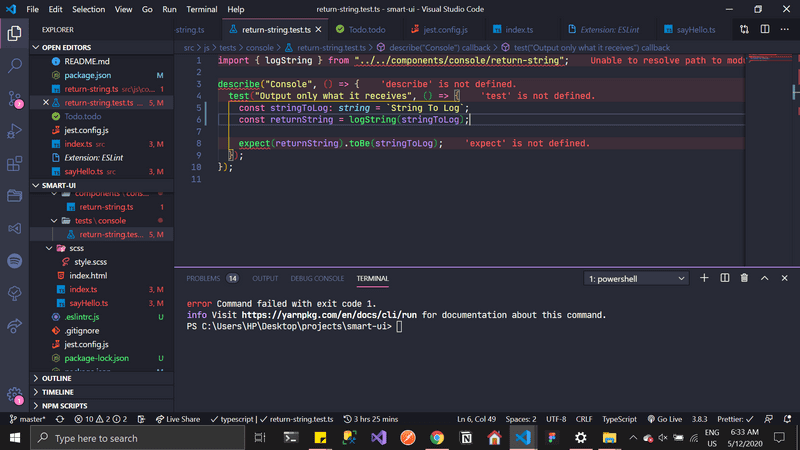
Ideas
What do you think? Is there a better way to setup ESLint/Prettier, please share with me on Twitter